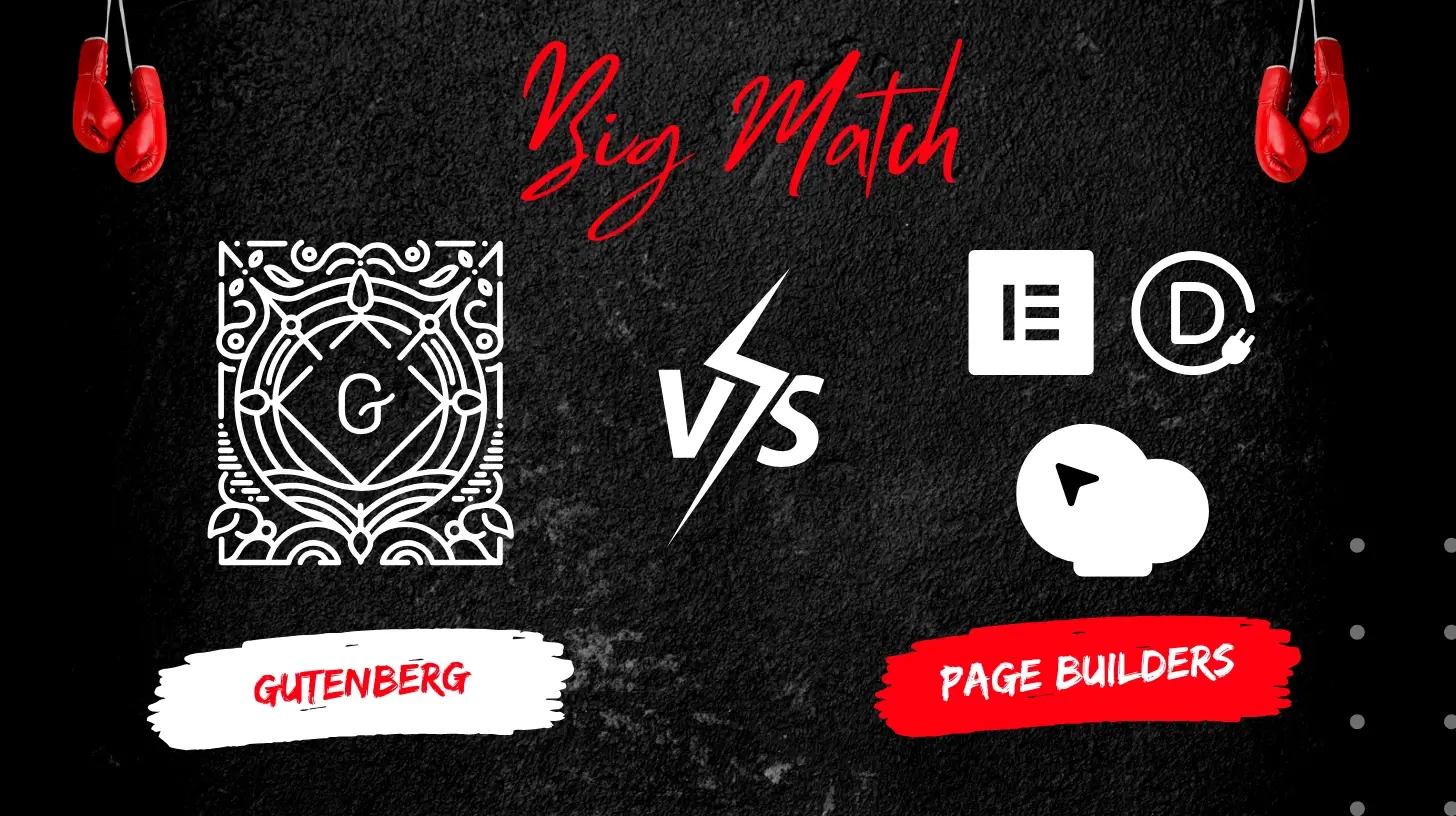If you use WordPress, you must have heard about this epic duel that divides the community and has caused many deaths: Gutenberg vs Page Builders (one information is false in this sentence). Frankly, I can understand why! Choosing a WordPress editor is not a decision to be made lightly, especially when you know the impact it can have on the whole web project.
In recent years, WordPress has evolved considerably, especially with the arrival of Gutenberg which has changed our habits. On one hand, we have this native editor that is constantly improving, on the other hand, page builders that promise mountains and wonders in terms of customization. For you who are looking to create or redo your site, this choice can quickly become a real headache.
I often meet lost people, torn between the apparent simplicity of page builders and Gutenberg’s promise for the future. In this article, I will demystify all of that together. I will compare these solutions in detail, with their strengths and weaknesses, to help you make the best possible choice for your project.
Red Corner, Gutenberg: The WordPress Native Editor

Gutenberg, it’s the new who is changing the habits in the WordPress ecosystem. Since its official launch with WordPress 5.0, this editor is an integral part of the core of WordPress. It works with a block system that allows you to build your pages as if you were assembling Lego. Each item – whether it’s a paragraph, an image or a list – is an individual block that you can move around, customize and reuse as you wish.
In practice, Gutenberg is very versatile. For a professional homepage, you can easily create sophisticated layouts with just a few clicks. For example, the blocks I use most often are:
- A header with a background image and text superimposed thanks to the Cover block
- A “Our Services” section with the Columns block, perfect to display 3 or 4 services side by side
- A gallery of achievements with the Gallery block that automatically adapts to all screens
- A testimonials section with quotes highlighted through the Citations blocks
- Calls to action with the Button block to guide your visitors
- FAQ sections with the Accordion block to organize information
One of the most powerful aspects of Gutenberg are reusable templates. Imagine you have a layout that you use regularly, such as a call to action or a contact section. Instead of recreating it each time, you can save it as a template and reuse it on any page. Even better, if you modify the template, the changes will automatically apply wherever it is used. I use this feature for promotional banners or newsletter sections – a real time saver!
The philosophy behind Gutenberg is clear: simplify content creation while maintaining maximum flexibility. It is no longer just a text editor, but a real layout tool that allows you to create rich content without the need to know HTML. And believe me, when you see the evolution since its launch, you understand that it is far from over!
Performance and Compatibility
Let’s talk about the strengths, because there are a lot of them. First of all, Gutenberg is ultra light. No need to install an additional plugin that will weigh down your site, it is there, directly integrated with WordPress. Performance side, it is the best! Pages created with Gutenberg usually load faster than those designed with page builders, which is a real plus for SEO. By the way, with plugins like Advanced Custom Fields Pro, creating custom blocks becomes a breeze. You can create reusable sections, complex layouts, or even interactive components according to your specific needs.
Another major advantage is long-term compatibility. As Gutenberg is part of the core of WordPress, you don’t have to worry about compatibility issues with future updates. It’s a bit like having a car with all the parts coming from the same manufacturer: everything is designed to work together.
However, it must be admitted that the learning curve can be a bit steep at first. If you were used to the old classic editor or page builders, it will take some time to adapt. The good news is that the WordPress community is very active. You can easily find tutorials, training and resources to help you master Gutenberg. And once you understand the logic of blocks, you’ll see that it’s pretty intuitive.
Blue Corner, The Page Builders: The Personalization Revolution

The page builders have literally revolutionized the way we create WordPress sites. Unlike Gutenberg, these are plugins that you add to WordPress. But not all page builders are the same, and it is important to understand their specifics.
Elementor currently dominates the market with more than 10 million active installations. What are its strength? An ultra intuitive interface and a free version already very complete. The Pro version (starting at $59 per year) adds features like theme builder, advanced templates and WooCommerce widgets. In terms of performance, it is one of the most optimized, even if some slowdowns can be felt on complex pages.
Divi Builder, the darling of Elegant Themes, is distinguished by its lifetime license at $249 or annual at $89. Its overall design system is particularly appreciated: modify an element, and all similar elements on your site are automatically updated. On the other hand, beware of addiction: once you use Divi, it is very difficult to change your mind without rebuilding everything.
WPBakery (formerly Visual Composer) is the veteran of the band, with a unique price at $69. It is often included in premium WordPress themes. Its front-end and back-end interface allows two ways to work, but it may seem a bit dated compared to Elementor or Divi. It particularly excels in creating complex layouts and compatibility with virtually all market themes.
These tools are distinguished by their “what you see is what you get” approach. You want a three-column grid with a picture, text and button? Two clicks are enough. An image carousel with transition effects? It’s done in a few minutes. This is particularly useful for landing pages or e-commerce sites that require elaborate layouts.
However, this facility has a cost, both financial and technical. Annual licenses can rise quickly, especially if you manage multiple sites. Elementor Pro can cost up to $399 for an agency license, while WPBakery will cost you $499 for 10 sites. Not to mention the additional add-ons that can easily double your investment.
The real trap is addiction. Once you’ve built your site with a page builder, you’re a little “married” to it. For example, if you disable Elementor, your pages will be strewn with unusable codes. It’s like building a house with proprietary materials: if the manufacturer disappears, repairs become complicated.
The Security and Maintenance Challenges

Let’s talk about safety, because it is an aspect that often makes the difference between a quiet night and cold sweats. Statistics speak for themselves: according to the WPScan report of 2024, more than 30% of WordPress vulnerabilities discovered were related to page builders and their add-ons. It is not a coincidence.
Let’s take a few real-world examples. In 2023, a critical breach was discovered in Elementor, affecting more than 5 million sites. It took the hackers less than 48 hours to start exploiting it. Then, it was WPBakery’s turn to deal with a vulnerability allowing the execution of code remotely. And let’s not even talk about the countless flaws in third-party add-ons that are multiplying like mushrooms.
These incidents have very concrete consequences:
- Sites defaced or taken offline
- Malicious code injection
- Theft of sensitive data
- Loss of customer confidence
- Drop in Google ranking
Updates are another major puzzle. For example, in a recent update of Elementor, more than 15% of the sites using some popular themes encountered major display problems. I personally saw an e-commerce site lose $4000 of sales in a day because of an incompatible update that broke the product pages.
With Gutenberg, the scenario is different. In 2024, only 3 minor vulnerabilities were discovered, all of which were fixed within 24 hours via WordPress automatic updates. It makes sense: being built into the core of WordPress, Gutenberg benefits from the same rigorous security processes as the CMS itself.
Preventive maintenance becomes crucial with page builders. You need to:
- Make daily backups
- Test each update on a staging environment
- Regularly check the compatibility between plugins
- Provide budget for emergency remediation
- Train customers not to update without precautions
To give an idea of the real cost: a site under Gutenberg requires on average 2-3 hours of monthly maintenance. For a site equivalent with a page builder, instead, expect 4-6 hours, not to mention the emergency response that may occur.
Making the Right Choice for Your Project

Choosing between Gutenberg and a page builder is not a decision to be made lightly. It’s a bit like choosing a long-term partner for your web project. Here is my personal approach to help you make the right choice.
Let’s start with the basics: what are your real needs? If you are creating a simple blog or website, Gutenberg is probably your best ally. It is fast, reliable and more than enough to create a professional website. In fact, more and more developers are creating custom blocks with Advanced Custom Fields Pro, which allows to greatly extend the possibilities of Gutenberg without compromising performance.
However, if you need to regularly create complex landing pages or want a deep customization without touching the code, a page builder might be more suitable. Marketing agencies, for example, often appreciate the flexibility of page builders to quickly create conversion pages. But be careful, this flexibility has a price, both in terms of performance and maintenance.
Another aspect often overlooked is the training of end users. If you are creating a site for a customer who will have to maintain it himself, think about their learning curve. Gutenberg may seem less intuitive at first, but once mastered it is more stable and reliable in the long run. Page builders, despite their apparent simplicity, can sometimes overwhelm users with too many options.
Impact on SEO and Performance

When it comes to SEO and performance, the numbers speak for themselves. I recently analyzed a hundred WordPress sites with GT Metrix and PageSpeed Insights, and the differences are glaring. A site built with Gutenberg has an average PageSpeed score of 85-90 on mobile, while a similar site with a page builder often tops out at 60-70.
The reason? It’s a matter of weight. Let’s take a concrete example: a classic homepage with a banner, three columns of text and some images. With Gutenberg, the generated HTML code weighs about 50Ko. The same page under Elementor? More than 250Ko, not counting the additional 400Ko of JavaScript. With Divi, it’s even worse: you can easily reach 800Ko of additional code. It’s like downloading a whole book when you only want to read one page!
The Core Web Vitals, the metrics that Google uses to measure user experience, tell the same story:
- Largest Contentful Paint (LCP) :
- Gutenberg: 1.8s on average
- Page Builders: 3.2s average
- First Input Delay (FID) :
- Gutenberg : < 100ms
- Page Builders : often > 200ms
- Cumulative Layout Shift (CLS) :
- Gutenberg: usually < 0.1
- Page Builders: often > 0.25
But be careful, it is not inevitable. There are solutions to optimize a site built with a page builder. The techniques I use regularly are:
- Use WP Rocket for effective caching
- Enable CSS generation in static files
- Delay loading of non-essential styles
- Optimize and resize all images
- Avoid unnecessary animations that load extra JavaScript
I have seen sites under Elementor go from a score of 45 to 85 on PageSpeed just by applying these optimizations. But let’s be honest: it takes work and often an additional financial investment. With Gutenberg, you are already a step ahead.
Another aspect often overlooked is the impact on local SEO. Google is increasingly promoting fast sites for local mobile searches. In a recent test on 10 restaurant sites, those using Gutenberg were on average 3 positions higher in the results than their competitors using page builders.
Migration and Scalability: The Long-Term of Your Site

Site migration, let’s talk about it! This is the kind of topic that gives developers cold sweats, especially when it comes to moving from one page builder to another, or worse, from a page builder to Gutenberg. To give you a concrete idea, I recently had to migrate an eCommerce site from WPBakery to Gutenberg. On paper, it seemed simple. In reality? A real three-week adventure!
The biggest challenge with page builders is how they store content. For example, Elementor wraps each element in its own data structure. A simple “About” section can contain more than 100 lines of custom code. Divi makes it even worse with its system of nested shortcodes. Result? When you disable the plugin, your pages look like a battlefield filled with [et_pb_section][et_pb_row][/et_pb_row][/et_pb_section].
Here is a concrete example of migration costs:
- Migration of a 20 page site from Divi to Gutenberg: about 15-20 hours of work
- Passage from Elementor to Gutenberg: 10-15 hours depending on the complexity
- Migration between page builders: 8-12 hours minimum
And let’s talk budget! A Elementor Pro license can cost you between $59 and $399 per year depending on your needs. Add in essential add-ons, and you can easily reach $200-$300 per site annually. In comparison, Gutenberg is free, and even with some premium plugins like Advanced Custom Fields Pro you’re under $100 per year.
The solution? A step-by-step approach. My favourite migration strategy is:
- Create all new pages with Gutenberg
- Migrate existing content gradually, starting with the least visited pages
- Training clients in Gutenberg during transition
- Keep the page builder active until migration is complete
The advantage? You can spread out the migration over several months, making the process more manageable and less risky. And most importantly, it gives your customers time to get used to Gutenberg.
Conclusion
The choice between Gutenberg and a page builder is not just a matter of personal preference, it is a strategic choice that will impact the future of your site. If you are starting a new project, Gutenberg offers clear advantages in terms of performance, security and durability. Page builders, despite their limitations, remain relevant for some specific projects requiring extensive customization.
Tell me in the comments which corner of the ring between Gutenberg vs Page Builders you prefer and for what reasons. For my part, I’m in the red corner with Gutenberg!